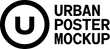Poster Mockup No325
This urban poster mockup was photographed in soft, diffused daylight and features eight ISO A/B/C posters pasted onto a wooden display board. The surface stands in front of a lush, ivy-covered fence, adding a distinctive natural contrast to the graphic content. Captured in landscape format, this mockup is a great tool for showcasing any poster design that functions as a visual series. Smart object layers make customization quick and intuitive, providing a polished presentation for urban-themed concepts.
You Can Find This Mockup In This Bundle:
Product Specs:
Mockup: 1
Image Size: 5600 x 3739 px
Smart Object Dimension: iso A/B/C
File Type: Layered PSD
Requirement: Adobe CS3+
File Size: 146.1 MB
How to Use Smart Objects:
1./ Open your chosen PSD mockup file, then look for a smart object layer called "Place your poster here“ and double click it. As a result the smart object will open up in a new window.
2./ Insert your graphics into the newly opened smart object window and make sure that the graphics fill out the image field.
Advice: only import graphics with overly vibrant RGB colors into the mockup, if you specifically wish to see the end product as vibrant as the original source. Otherwise it's advised to add your graphics after converting it to the CMYK.
3./ Make sure you save after adding in your graphics. Saving will update the mockup file with your newly added graphics.