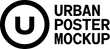40% OFF ALL BUNDLES //////////
Screen Mockup No118
Regular price
Unit price
per
Standard 9:16 dimension digital screen mockup from London.
Product Specs:
Mockup: 1
Image Size: 3800 x 2533 px
Resolution: 72 DPI
File Type: Layered PSD
Requirement: Adobe CS3+
File Size: 52.8 MB
How to Use Smart Objects:
1./ Open your chosen PSD mockup file, then look for a smart object layer called "Place your poster here“ and double click it. As a result the smart object will open up in a new window.
2./ Insert your graphics into the newly opened smart object window and make sure that the graphics fill out the image field.
3./ Make sure you save after adding in your graphics. Saving will update the mockup file with your newly added graphics.